Whenever you upload one or more images in a Facebook post, you can possibly select an album where it/they will be associated. If not specified, by default it/they will be uploaded in Mobile upload (IT: Caricamenti da cellulare) or Diary photos (IT: Foto del diario), … I am always wondering which is the logic behind choosing between them because I always used my cellular to upload all of them!!
Sometime it may happen that you forgot to choose the appropriate album and so you’d like to move some of those photos in an appropriate album: no way to do that from the app available on your device! However, if you use the browser (possibly on a PC, but even on your smartphone) an appropriate “Move to another album” (IT: “Sposta in un altro album“) is usually available either from the thumbnail upper right pen icon or in the bottom right Options available when the photo is shown in detail.
However, it may happen that, even using the site from whatever browser, you can’t find that item menu and you wonder why!!
The answer is “No reason!!“ … I think it is a big limitation without any logical justification, if not possibly a technical one!
When it happens?
If in the post were uploaded more photos, for none of them that option is available wherever they were located (so even if you specified explicitly an album). So it seems that (up to now) in that case, it is impossible to change their position from one album (e.g. My photos, My timeline or whatever) to another one.
So, the option “Move to another album” is available ONLY if the photo was uploaded alone in a post and ONLY if you are using the Facebook site (so from a PC browser, not from a mobile one) and not the app (either the Microsoft Store one or the Play Store one, … I suppose it happens also for the AppStore one but I did not test it).
Note that the moving to another album option is not available on a smartphone even if you are accessing the site from a smartphone browser (so not using the app) … and even if you set it to show the content as a desktop device and not as a mobile device: so the check is done server site by Facebook and it is there where they hide that option … I wonder why!

Neither using the site version of Facebook and setting the browser to show the content as a desktop device, no way of having the moving option of photos/videos between albums on a mobile device!!
Because it is only a technical problem, I hope that this issue (that persists since many years ago) it will be overcome with future versions on both site and apps!
_____
Final note: the information provided in the Facebook Help Center is confusing. It speaks only about the impossibility of “moving photos and videos between albums on a mobile device“, but it says nothing related to posts with more images uploaded!
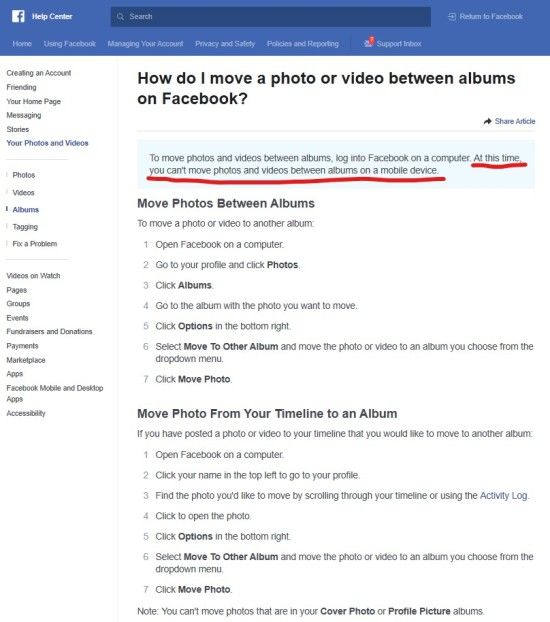
The information provided in the Facebook Help Center is confusing: It speaks only about the impossibility of “moving photos and videos between albums on a mobile device“, but it says nothing related to posts with more images uploaded.















This is exactly right. It is so frustrating that I cannot move more than one posted photo to an album of my choice.
"Mi piace""Mi piace"
Pingback: Comment Changer Une Couverture D’album Sur Facebook 2022? – TECHIEFAY
I agree it is a huge problem.
"Mi piace""Mi piace"
Pingback: Comment Changer La Couverture De L'album Sur Facebook 2022
Pingback: How do you tile photos on Facebook? - Functions-Enable
Pingback: Comment Déplacer Des Photos Dans Un Album Sur Facebook - TECHIEFAY
Pingback: Comment Déplacer Des Photos De La Chronologie Vers L'album Sur Facebook ? - TECHIEFAY
Pingback: Comment Déplacer Des Photos Vers Un Album Sur Facebook - TECHIEFAY
Pingback: Pourquoi Ne Puis-je Pas Déplacer Des Photos Vers Un Autre Album Sur Facebook ? - TECHIEFAY
Pingback: Comment Réorganiser Les Albums Photo Sur Facebook 2021 ? - TECHIEFAY
Pingback: Comment Transférer Des Photos Vers Un Album Facebook - TECHIEFAY