Sometime it is useful to find a nearby free Wi-Fi to connect your smartphone: maybe you do not want to use your data traffic or, even if you have a flat contract, may be you need a Wi-Fi because the app you want to install is a big size one and requires a Wi-Fi connection; the add/update of Here’s maps is an other use case.
Luckily Windows Phone 8.1 has a very useful embedded feature that allows you to see on a map all the available open Wi-Fi: it is a feature inside the Data Sense. However it is a new feature that I found recently and it is included only in the newest release of the S.O.: in the following my smartphone SW/firmware releases (the relevant one should be only related to the S.O. version).
Moreover, the new features is not integrated, at least in my phone, with the main setting page: if I go to settings -> data sense, I go directly to a specific page that allow me only to set a limit cellular data and display my usage, as you can see in the following figure:
However, if I run the Data Sense app directly from the app list, I have an updated version of the Data Sense with much more features.
In particular, in the secondary CommandBar at the bottom of the page there is “map nearby Wi-Fi” voice, that gives a map of the available free Wi-Fi nearest to you. If you click on pushpin, the name appear on the map and a further click let you navigate on an about page with more details on that selected Wi-Fi.
You can find more information of this and others new features introduced in WP 8.1 in the following link.
PS: I have to better understand why the data sense app it is different from the homonymous voice in the setting.
Update (December 2014): the map of the nearby open wifi, is now also available from the Setting->Wi-Fi, clicking the “map nearby wifi” link, available when the Wi-Fi switch in ON.






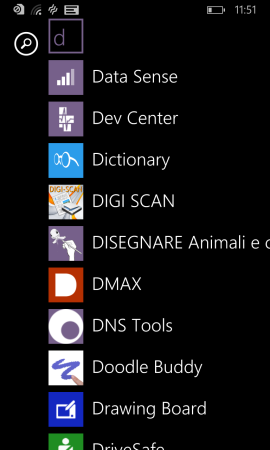

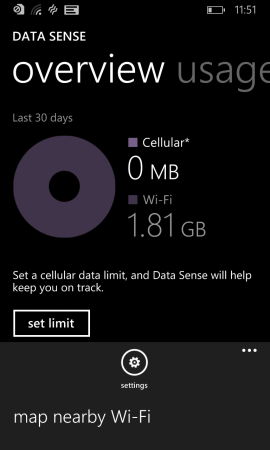

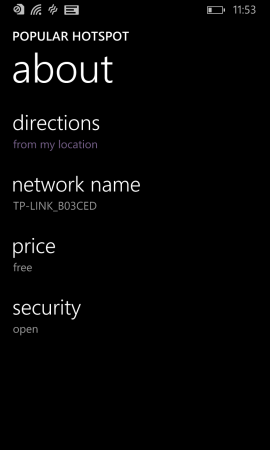






Domani sera frequentero’ la seconda lezione d’inglese, e non sono ancora in grado di comprendere quest’articolo.. che reputo interessante. Saluti.
"Mi piace""Mi piace"