Some posts ago I wrote How to report an error in Bing maps site or in Microsoft Maps app where I explained how, as a user, you can report possible errors in the current map shown in Bing site and Microsoft Maps app.
In the following I show how to easily report an error in Google Maps.
I think that user contribution is really useful to maintain constantly updated online maps, possibly all the available ones, Microsoft, Google, whatever …!!
First, you have to right-click on the point where you want to report the error and choose the Report data problem [IT: Segnala un problema con i dati] option available in the popup list.
Then select the information related to the error you found:
You will be thanked for helping to keep the map updated and possibly you will see increase your score as a local guide!!! 😉
… then you’ll receive a kind email if your report has been verified and the map now shows new content:

Success: the report has been accepted and now the map shows the new street name
________
See also: How to report an error in Bing maps site or in Microsoft Maps app




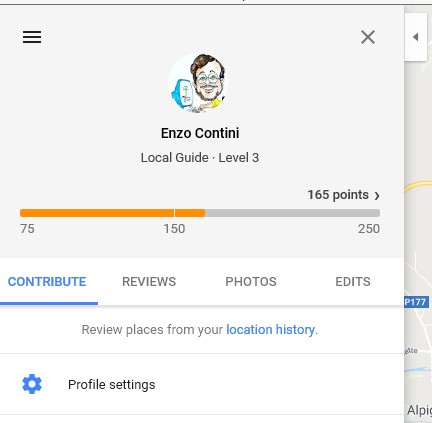






Pingback: Le funzionalità social di Google Maps: come segnalare agevolmente, durante una navigazione stradale, la presenza di autovelox mobili, incidenti, veicolo in panne, oggetti su strada, lavori in corso, rallentamenti, chiusura corsia | Enzo Contini Blog
Pingback: Le funzionalità social di Google Maps: come segnalare agevolmente, durante una navigazione stradale, la presenza di autovelox mobili, incidenti, veicolo in panne, oggetti su strada, lavori in corso, rallentamenti, chiusura corsia | Enzo Contini Blog
Pingback: I molteplici servizi gratuiti di visualizzazione del territorio geografico: Google Maps, Street View, Google Earth, Apple Maps e Microsoft Bing Maps | Enzo Contini Blog
Pingback: How to report an error in Bing maps site or in Microsoft Maps app | Enzo Contini Blog